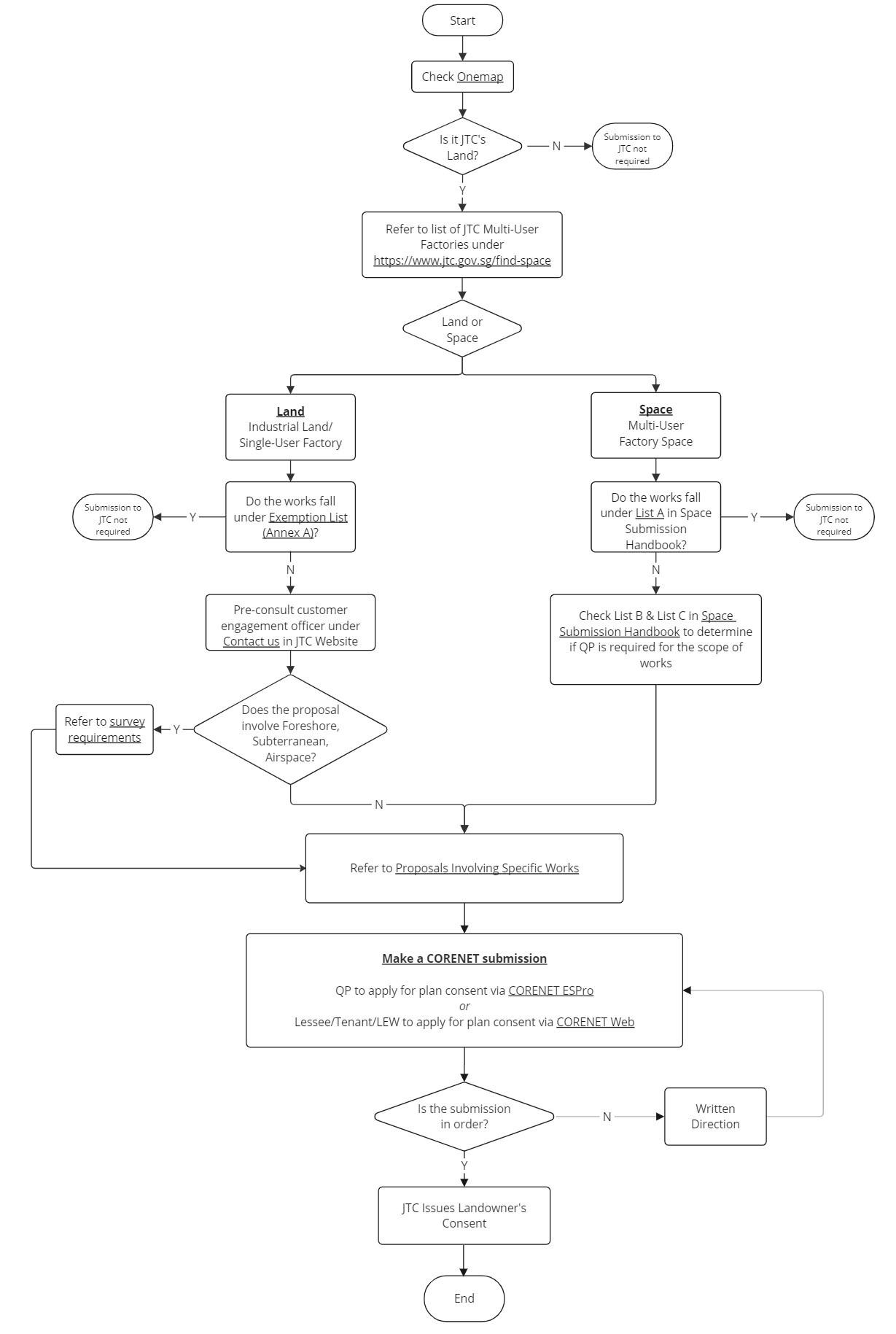To obtain JTC’s consent for your proposed works, a formal submission must be made via CORENET 2.0 or CORENET X (available only to selected project types as a beta version).
Please see below a step-by-step guide on how to make a submission via CORENET 2.0.
Step 1:
If your submission requires reference to existing plans of buildings built by JTC, find out how you can request for them.
Step 2:
Please prepare the documents and drawings needed for the submission.
You may refer to plan consent for qualified person submission or plan consent for non-qualified person submission for the submission requirements.
Step 3:
Please log in and register your project in CORENET 2.0 to submit the necessary documents and drawings online to JTC.
- If your submission is made by a QP, your QP should submit the documents through the Electronic Submission for Professionals (ESPro).
- If your submission does not require a QP, you should submit your documents through the CORENET 2.0 e-Submission System. Please refer to CN2 Non-QP User Guide to guide you on the electronic submission.
The application processing fee is temporarily waived for submissions through CORENET 2.0.
Step 4:
We will inform you of the outcome of your application (JTC landowner’s consent or written direction) within 10 working days of your submission containing all the required information through CORENET 2.0.
Please note that submissions that don’t meet our minimum requirements may be rejected within 1-2 days of date of application. Refer to the criteria below for more information.
Requirements for a submission to be processed
JTC will only accept the submission if:
- Submission is received with the ‘JTC_LPD_SD.XFDX’ form for QP submission or ‘JTC_LPD_SD_NonQP.XFDX’ form for non-QP submission.
- Drawings reflect the GFA table (showing existing and proposed GFA and GFA quantum breakdown) when proposal results in change in GFA quantum and distribution. If no change in GFA, please show a liner in the drawing “There is no increase/decrease in GFA”.
- For dormitory cases, no-objection email from JTC’s Customer Engagement Officer is submitted.
- For demolition cases, no-objection email from JTC’s Customer Engagement Officer is submitted.
- For diesel/LPG/P&FM cases, the Diesel & P&FM form endorsed by JTC’s Customer Engagement Officer is attached.
- Project title in the ‘JTC_LPD_SD.XFDX’ or ‘JTC_LPD_SD_NonQP.XFDX’ form:
Matches the drawings/forms submitted
Reflects the project address correctly
Reflects the planning area (if included) correctly
Example 1 (dormitory): Proposed ancillary workers dormitory (for 24 workers) at 1st & 4th storey of existing single-user general industrial factory on lot 05033l mk07 at 11 Tuas South Link 3 (Tuas planning area)
Example 2 (new erection): Proposed new erection of a single user factory consisting of single storey production area and 4-storey ancillary wing consisting of ancillary offices on lot 04710k mk 07 at 9 Gul Avenue, Singapore 629653 (Pioneer planning area)
Example 3 (change of use): Proposed change of use from industrial workshop area to practical training area at 1st storey and from auxillary office to classroom at 3rd storey on lot 3717n mk 31 at 34 Changi North Crescent (Changi planning area)
Example 4 (diesel and p&fm): Proposed addition of diesel tank (1,500 litres) at the existing single-user factory development on lot 01531m mk 07 at no. 46 Pioneer Sector 2, Singapore 628396 (Pioneer planning area)
- Scope of works is clearly shown e.g. colour differentiation on drawings: existing layout (cyan), new works (magenta) or demolition/removal (yellow).
- Drawings of the proposed works are submitted.
- The proposed works require JTC landowner’s consent (refer to Space submission handbook - List A and Annex A).
- Submissions are made via the correct portal. Non-QP to submit via CORENET 2.0 e-Submission System and QP to submit via Electronic Submission for Professionals (ESPro).
Submission flowchart